Istruzioni D’uso
Il cockpit design richiede un’attenzione particolare durante la fase di configurazione del prodotto.
COCKPIT LIVREY:
Scelto il template grafico desiderato, compilare i campi affianco all’immagine del prodotto inserendo all’interno la corrispondenza preferita in base alla richiesta che viene fatta, ( Nome Cognome, Nome del Team, Numero di Gara), una volta inseriti i valori nei campi preposti aggiungere il prodotto al carrello e terminare l’acquisto.
COCKPIT CUSTOM:
Il prodotto va configurato ad hoc, in questo caso sarà possibile scegliere la dimensione del proprio cockpit, rendendolo su misura per i propri simrig.
- Prendi un metro a nastro o ripieghevole
- Misura 100mm dall’inizio del profilato lato pedali, misura poi la lunghezza fino alla metà del montante ( nella metà tra le due cave ) per ottenere la misura della PARTE A , (vedi figura sotto)
- Prosegui poi con la misura dalla metà del montante fino alla fine del profilato (Zona Sedile) segna le misure in ( MM) non in cm per completare anche la lunghezza della PARTE B (vedi figura sotto)
- Ora misura l’altezza del tuo montante, prendi sempre come riferimento di fine misura la metà tra le ultime cave del profilato base per ottenere la PARTE C (vedi figura sotto)
- Completate le misure, inserisci i valori nel campo corrispondente e prosegui inserendo il prodotto nel carrello ed infine acquistalo CREANDO IL TUO ACCOUNT, ti servirà per scaricare il template della livrea da creare e poi caricare appena pronto.
- Una volta acquistato nella sezione ACCOUNT, troveri un modulo per scaricare i template grafici in formato PDF ( Illustrator layer) o PSD (Photoshop)
- Scaricati i file aprili con i programmi di grafica o inviali al tuo grafico per realizzare la tua livrea personalizzata, all’interno dei file trovi le linee guida da seguire con i margini per non sbagliare, NON MODIFICARE NULLA nel template, crea solo la grafica e prima di salvare elimina il layer guida o nascondilo.
- Torna su ACCOUNT upload File e il gioco è fatto.
User Manual
Cockpit design requires particular attention during the product configuration phase.
COCKPIT LIVREY:
Once you have chosen the desired graphic template, fill in the fields next to the product image by entering the preferred details based on the request (First Name, Last Name, Team Name, Race Number). After filling in the fields, add the product to the cart and complete the purchase.
COCKPIT CUSTOM:
This product must be configured ad hoc. In this case, you will be able to choose the size of your cockpit, customizing it to fit your simrig.
- Take a measuring tape or a folding ruler.
- Measure 100mm from the start of the profile on the pedal side, then measure the length to the middle of the upright (in the middle of the two slots) to get the measurement for PART A (see figure below).
- Continue measuring from the middle of the upright to the end of the profile (Seat Area). Record the measurements in millimeters (MM), not centimeters, to complete the length of PART B (see figure below).
- Now measure the height of your upright. Always take the reference point for the measurement as the middle between the last slots of the base profile to get the height of PART C (see figure below).
Once the measurements are complete, enter the values in the corresponding field, proceed to add the product to the cart, and finally purchase it by CREATING YOUR ACCOUNT. This account will be needed to download the livery template to create and upload it when ready.
After purchasing, in the ACCOUNT section, you will find a module to download graphic templates in PDF format (Illustrator layers) or PSD format (Photoshop).
Download the files and open them using graphic software or send them to your designer to create your personalized livery. The files include guidelines to follow with margins to avoid mistakes. DO NOT MODIFY ANYTHING in the template; only create the graphic design, and before saving, delete or hide the guide layer.
Return to the ACCOUNT section, upload the file, and you’re all set.
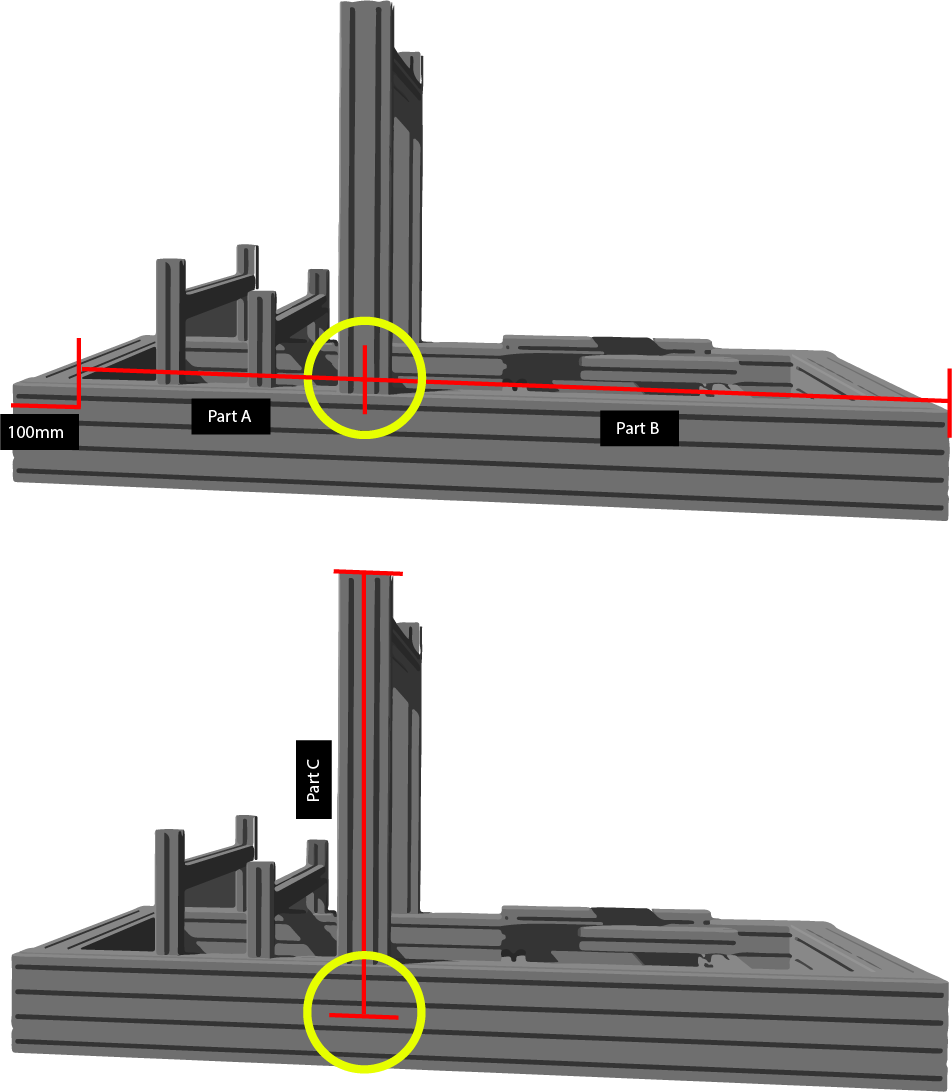

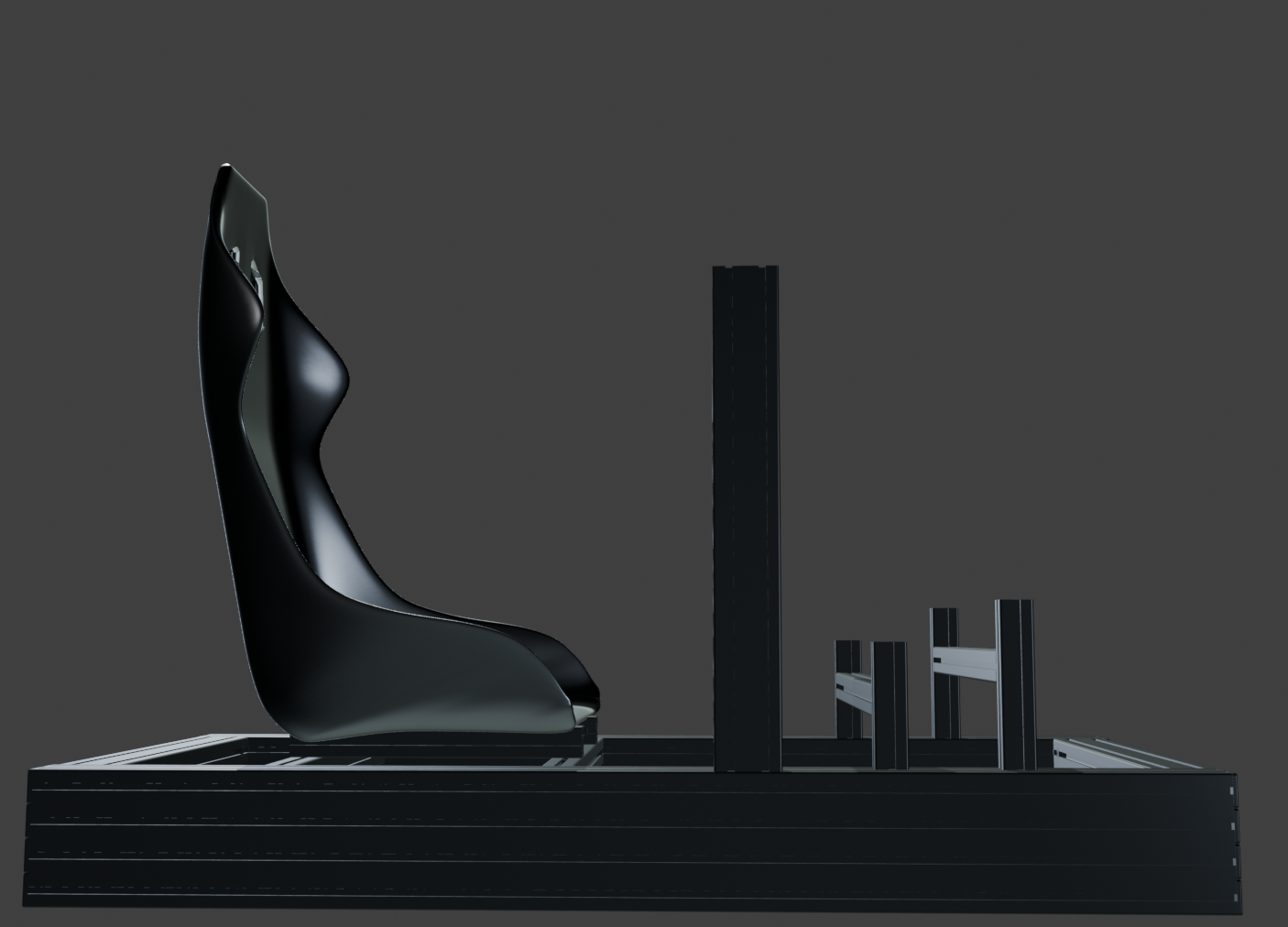


Recensioni
Ancora non ci sono recensioni.